Creating New GitHub Issues From Drafts.app
After last week’s post about how to create a GitHub issue with image attachments from an email, I thought I’d try and speed up how quickly / easily I’m able to create new issues that don’t come from customer emails – i.e., the ones that just randomly occur to me.
Drafts is my preferred way of capturing text and ideas on Mac and iOS and then doing something with it. It has tons of scripts (actions) to do just about anything, and you can write your own if you need something custom.
So, after a quick look through GitHub’s API docs, I put together this script for Drafts.
It fetches your most recently active repos, presents them in a dialog prompt to pick one, and then creates a new issue in that repo using the contents of the current draft. Simple. Fast. Awesome. And a lot easier than trying to navigate GitHub’s mobile website.
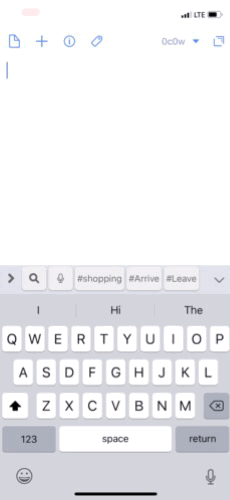
You can install the action into your own Drafts.app from the action directory.