MeetingBuddy
A few weeks ago I built a niche little app idea dubbed MeetingBuddy. You choose a target app from a pre-defined list (or pick any app on your Mac) and a time interval and MeetingBuddy starts screenshotting that app’s windows.

Each recording session goes into its own folder
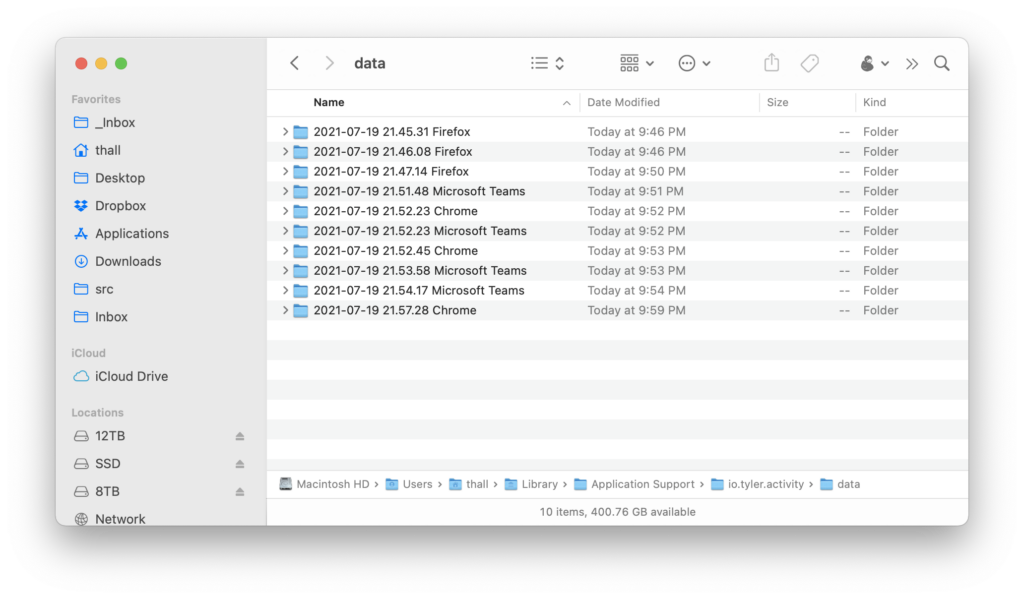
where all of the screenshots are organized by date. But! while this is all going on, MeetingBuddy is also OCR-ing any text found in the screenshots and storing that alongside each image in a sidecar file.
You end up with a folder of recordings for each session. Images and their corresponding text contents.
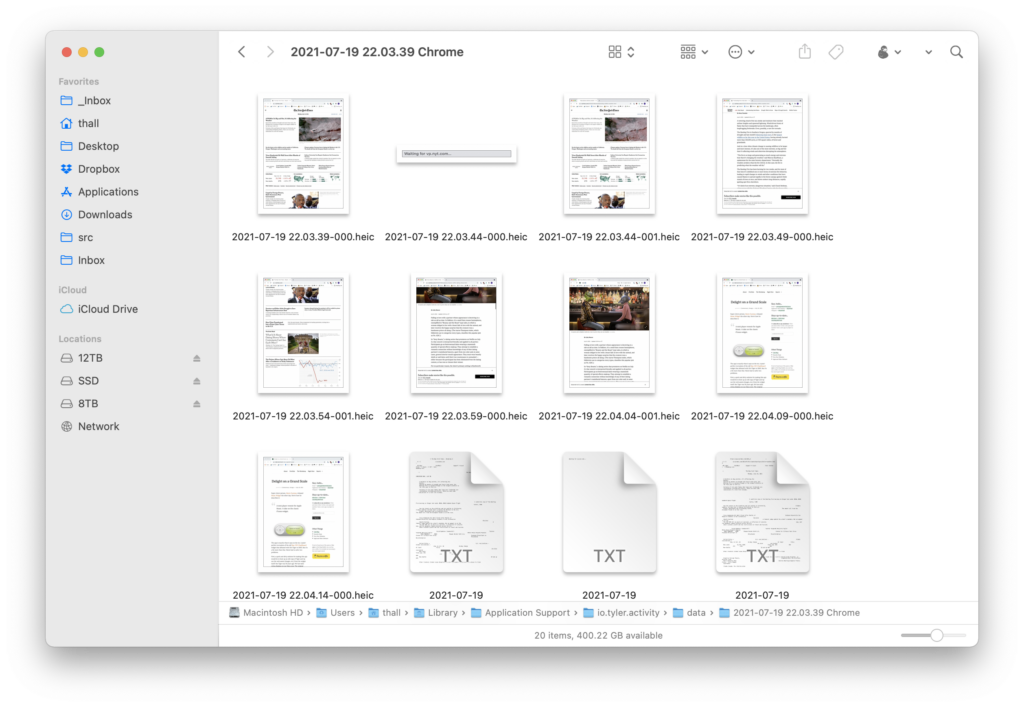
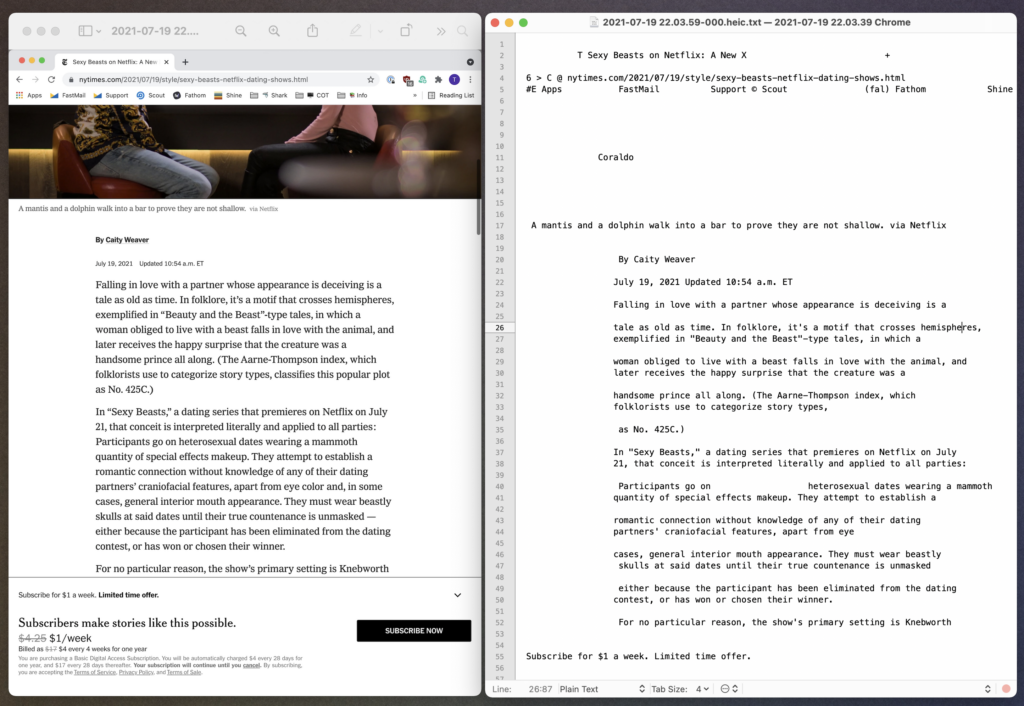
Why is this useful? Honestly, I’m not exactly sure that it is just yet. But here’s what I’ve been using it for.
- I’ll start a recording session when I’m doing research. As I browse the web and look through source material, MeetingBuddy is like an assistant taking searchable notes of everything I see. You’ve always been able to search your browser history, but this lets you (to a limited degree) search the contents of your browser history during those periods of focused research as well.
(This all ties back to my Amnesia app idea, which COVID sorta derailed. Maybe I’ll get around to finishing that, too, one day. You can hear me talk about Amnesia on this podcast.)
- The reason MeetingBuddy is called MeetingBuddy is because I originally intended for it to help me remember online meetings better. And it does! At work, we’re rarely on camera during our video calls, but we share designs and slide decks constantly. I used to scramble to screenshot the video window when I wanted to remember something. Now it’s automatic. At the end of the day when I’m collating my notes from earlier, I can save any worthwhile screenshots and discard the rest.
And whether you keep the screenshots and text files in folders on your Mac, or if you dump them into a digital brain like DEVONthink, it’s super easy to search and cross-reference the text of what was on screen with the full image.
I don’t yet know if MeetingBuddy will go anywhere, but if nothing else, it’s given me an excuse to learn some new macOS APIs I hadn’t dealt with before.
Here’s a demo:
And if you’d like to try MeetingBuddy, you can download it here. I can’t even begin to describe how completely unpolished it is. I haven’t run it on any Mac other than my own, but it should work. Probably. (And, suffice to say, MeetingBuddy collects zero information about what you record. All text processing and image capture is done locally on your Mac.)