Let’s be honest. I’m an idiot. If it weren’t for technology holding my hand and functioning as a second brain, I wouldn’t be able to make it through this modern world.
That’s why I trust software to remember all the things I would otherwise forget.
And with the number of meetings I’m in now, it really helps if my calendar is front and center.
So, another week, another app. This time it’s a small little open-source calendar for your macOS Desktop I call Calendar Hero. I made it last week after I was late to a meeting because, well, I was vacuuming and not thinking about the day ahead.
I used another Mac app to do this, but it stopped working for me sometime during Catalina in 2019. I missed what it did, so I reimplemented a simple version of it last week.
This is Calendar Hero.
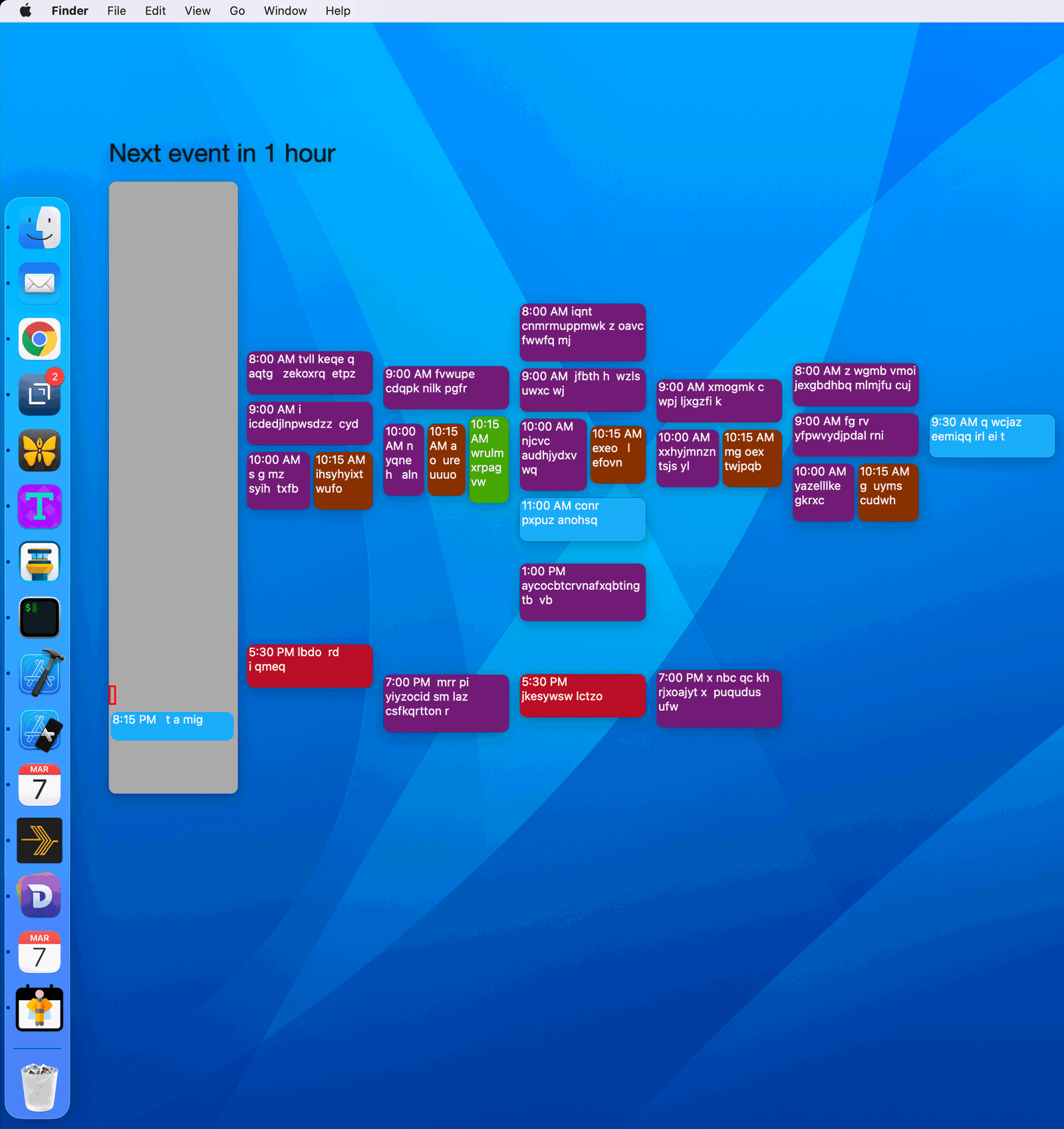
It sits on your Desktop, below all of your other windows, and…shows your weekly calendar. It highlights the current day, the current hour of that day, and shows a countdown until your next event.
That’s it. That’s all I want.
I will live and die and swear that Fantastical 3 is the best Mac app I’ve ever used. But for this one particular use case where I want my calendar front and center, just an F11 glance away, Calendar Hero is what I want.
Here’s how it works.
- Open the app
- Move and resize the window where you want it
- Do something else
That’s it. When Calendar Hero loses focus, the window will become transparent and settle onto your Desktop. You can move other windows on top of it. You can even position your Desktop files and folders on top of it. Your mouse and keyboard clicks will be ignored. And it’ll stay in place as you swipe between spaces and Exposé. It just sits there being helpful.
If you need to reposition Calendar Hero, click its Dock icon or ⌘-tab to it. The window will become normal again, letting you resize it until you switch to another app.
That’s it. That’s the whole thing.
Calendar Hero is free to use, and the source code is available on GitHub. I hope you find it helpful.
You can download a notarized build here. I’ve only tested it on Big Sur, but it should run on Catalina.
Technical Notes
Calendar Hero is a very dumb app. I did not write it to be perfectly correct. If you look closely, you’ll see that the event bubbles are not always to scale. That’s because I just wanted to build something very quickly that solved my problem: seeing what’s next. Seeing a perfectly accurate and proportional view of my day was not the goal.
The app is built using a giant mess of stack views because that was the fastest way to make this app and get on with my real work. I just let them do their thing, and it looks mostly OK.
Also, anything involving dates and calendars scares the crap out of me. If your Mac is set to use a non-Gregorian calendar, or the first day of your week is not Sunday, I cannot promise this app will not eat your hard drive.