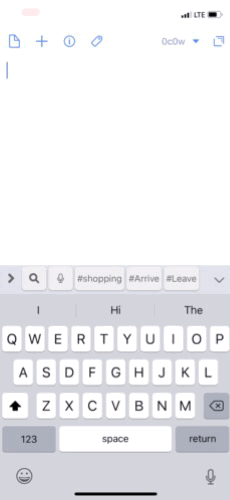I’ve been hosting my company‘s email with FastMail since 2008. They’re amazing. But my personal email had been with Gmail since the service was in beta in 2004. (And everything before Gmail lost to time and bit rot. Sigh.)
Around five years ago, I started getting nervous with so much of my online identity tied to an address that I was essentially borrowing and had no real control over. I was never worried about Google losing any of my data, but I had heard countless horror stories of Google’s AI flagging an account for some type of violation and locking out the user with no recourse.
If I ever lost access to my primary email account, I’d be dead.
So I began the rather annoying process of moving all of my online accounts over to use a new address at a domain I control. FastMail imported everything from my old Gmail and Google Calendar account, and with the help of 1Password, I was able to methodically switch my email everywhere else over the course of a few weeks.
I’ve been using my new address full-time for the last five years and now get only two or three non-spam emails a month to my old Gmail account.
Soon after switching emails, I began to question my other dependencies on Google. Along with Facebook, I started worrying about all the data they were collecting on me. I was also concerned about how I was playing a part in their monopoly over the web as a whole.
So I switched to using Duck.com as my full-time search engine. And I gave up Chrome in favor of Firefox. I even tried using Apple Maps as much as possible. In short, even if the alternative service wasn’t on par with their bigger competitor, I felt it was worthwhile to give them my support to encourage a more balanced ecosystem.
The switch mostly went well. I felt like the search results I got with Duck.com were good enough. I only had to fall back to Google for the occasional technical query. Firefox also made great strides with its support for macOS during that time with their Quantum project. And Apple Maps, despite all the awful reviews online, worked just fine navigating around Nashville for me.
But over the last year I’ve started, slowly, coming back to Google’s services.
It all started with Google Photos. I (mostly with the help of my own backup strategies) trust iCloud with my family’s photo archives. But Apple just makes it too inconvenient to use with a partner. Because of the way iCloud is siloed per user, my library is completely walled off from my wife’s. That means I can’t see photos of my kids that she takes. And she can’t see mine. Google Photos supports connecting your library with another person’s. (While that’s a super useful feature, we don’t do that. For our workflow, it’s easier just to sign into my Google account in Google Photos on my wife’s phone so everything funnels into one primary account.)
And while Apple’s Photos.app AI-powered search is mostly-good, it’s limited by their privacy stance and what they can process on-device. And the result is that it can’t even begin to compete with the ways I’m able to slice, dice, sort, and organize my photos with Google.
Is Google using the faces and location data in my photos to train their robot overlords? Most definitely. Do I care? Yes. But is it enough to outweigh the benefits I get from their otherwise amazing offering that I pay $10/month for? For me, no.
Added to that is the degradation in quality I’ve seen in Duck.com’s search results since last year. I’m not sure what changed under-the-hood, but I found myself having to search a second time in Google way more frequently to the point where I just gave up and made Google my default choice in January.
I’ve been a paying customer of Dropbox since 2008 (or 2009?). But because of the $10/month I was paying Google for extra photo storage space (2TB) (which I get to share with my wife’s Google account), and the $10/month I pay for extra iCloud storage (which I also get to share with my wife), it just didn’t make sense to keep paying for Dropbox as well when I could use Drive instead. And you know what? After using Drive for the last six months I’ve found that it’s really quite nice. Especially with the added benefits of everything integrating with Docs and Spreadsheets and their very capable (but decidedly non-iOS and ugly!) mobile apps.
Further, although not really that important, I’ve also migrated my calendars from FastMail back to Google Calendar simply because every other service in the world that wants to integrate with my calendar data (and that I want to give permission to) supports Google’s protocol but not standard CalDAV. It’s a shame, but I’ve decided to make my life easier and just go with it than wall myself off by taking a principled stand for open data.
What does this all mean?
I still use Firefox. I stick with Apple Maps when possible. But I’ve slowly moved back to Google’s services in cases where they’re so far ahead of the competition I just can’t help it, which has created a bit of a halo-effect with their complimentary services.
And in a most-decidedly un-Googly turn of events, customers of their Google One extra-storage plans can now talk to a Real Live Human if something goes wrong. That gives me much more confidence in my precious data’s longevity with them, which is what drove me away from Gmail in the first place.
Dammit, Google. I don’t trust you. But I can’t quit you, either.