Fixing a Broken Service With a Tiny Bit of Automation
This post is a nice, unintentional follow-up to yesterday’s one about backing up all of my family’s photos and home videos. Anyway…
My kids go to a fantastic daycare. My wife and I couldn’t be happier. The teachers are wonderful, they love our children, and our kids adore them, too. But, the third-party service the school uses to communicate with parents is absolute horseshit.
I won’t say what the service is because I don’t want to give them free publicity or maybe even alert them to what I’m doing, but if you have daycare-aged children, you probably know it. All the schools use use it.
All of the teachers carry around iPads in the classroom. They use this third-party app to check-in / check-out the children, capture photos and videos throughout the day, record what they ate for lunch and how long they napped, and (if your child is young enough) document their diaper changes. At the end of the day, after we sign them out of school, my wife and I get an automated email from the service with a summary of each kid’s day. But what we look forward to most are the photos/videos they take of our kids that get sent to us as they happen. When you’re slogging through a boring day at the office, seeing a happy picture of your kid on the playground with their friends is awesome.
Now, let me be clear. The service works. Mostly. I mean, it functions adequately. But it’s a horrorshow of app / website design.
It looks like something straight out of 2009-era iPhone development. It’s difficult to use. Crashes frequently. And from what the teachers have told me, the educator version isn’t any better.
Luckily, you don’t have to use their app. You can opt-in to get all the updates and photos sent to you via email, which is what my wife and I do. But, the HTML emails they send have never rendered properly in any email client – desktop or web – that I’ve tried. But that’s fine. They may not be pleasant to look at, but I can read the information in them.
My biggest gripe is that we often want to save any particularly good photos of our kids and share them with the grandparents. You can’t save the photo out of the email, because the embedded image is cropped to a square for some strange reason. You need to first tap on the image to load the full version in a browser and download it from there. Fine. But, any photo that contains any child in addition to your kid – like a group shot with a friend – is displayed with a transparent div on top of it so you can’t download it (at least on a mobile device) for privacy reasons. Look, I get it. Some parents might not want other parents unintentionally posting photos of their kids to social media. But it’s still annoying. It just forces us to take – and then crop – a screenshot. Also, the emails containing videos, which are often the best ones, can’t be downloaded at all.
Last night I got frustrated enough to finally do something about this.
I use Postmark to send all of my company‘s transactional emails. They’re fantastic for sending emails, but one feature they offer that I’ve never taken advantage of is handling inbound emails.
You can forward any email to a secret address they provide you, and they’ll parse the email and POST all of its information as a helpful JSON object to whatever URL you specify.
So, I setup a webhook in their control panel pointing to a PHP script on my web server. Then, I told Fastmail to forward all emails from the daycare service to my secret Postmark email address. You can see where this is going, can’t you?
When they send a new email to my server, the PHP script finds the link in the email’s HTML content that points to the full version on the service’s website. It then downloads that web page, parses out the URL to the full image, downloads that, and saves it into a folder on my server. This works for videos, too.
The PHP script I wrote is specific to the service our daycare uses, but if you’re curious, here it is…
That’s the first step.
Next, my iMac at home runs a script every hour to download any new photos or videos from my server and puts them in a folder inside my Mac’s “Pictures” folder. When that happens, a folder action I built with Automator automatically imports them into Apple’s Photos.app, where they’re synced to all of my mobile devices and iCloud. Soon after that, Google Photos on my iPhone will detect the new items and archive them in Google’s cloud, where they’re backed-up and made available on my wife’s phone as well.
Here’s a photo of the Automator action. It couldn’t be simpler – just one step…
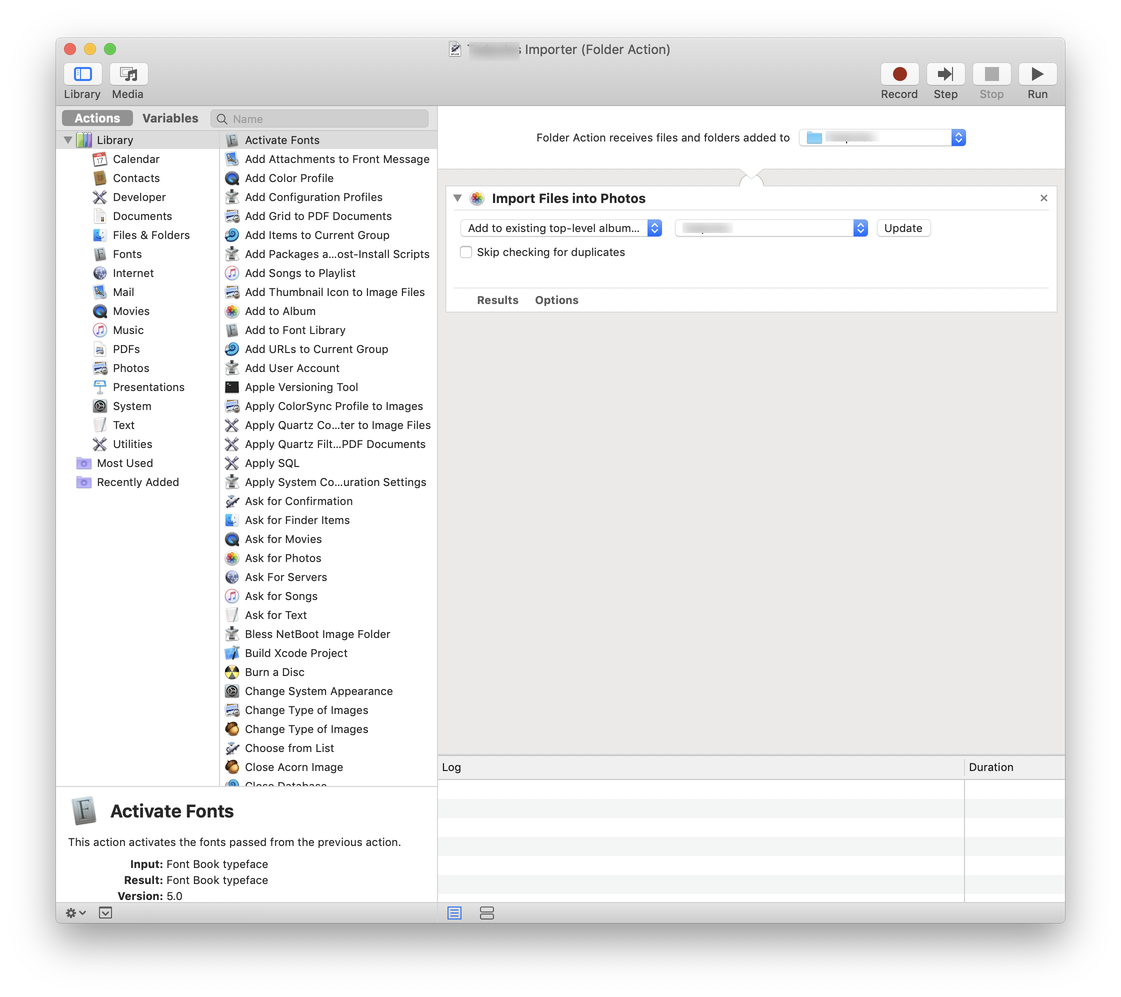
The result? We get to see all of our kids’ photos as they happen, in the nice Photos app on our phones – rather than digging through the service’s crappy emails. And, sharing the pictures with the rest of our family is a one-tap process – even for the videos which previously weren’t available at all!