Creating a Daily Standup Perspective With OmniFocus
Like many of you in the software industry, every morning at 10am my team has a standup meeting. It’s meant to be a quick five minute meeting where everyone says what they accomplished yesterday, what they’re planning on doing today, and if anything is blocking them from moving forward. If done correctly, it’s a super-fast way to stay in the loop with everyone.
But sometimes it can be hard to remember all the details about what you did yesterday – especially on Mondays when you’re trying to remember past the weekend and back to last Friday. To help with this, I’ve traditionally kept a journal or work log of what I’m doing throughout my day. But with my recent job switch, I decided to start keeping all of that information in OmniFocus where I can slice and dice the data in ways that a plaintext journal won’t allow.
Because we use JIRA at work to track our tasks, rather than using OmniFocus the traditional way by entering my to-dos and then flagging what I need to get done to create a “Today” perspective, I get my marching orders directly from JIRA. So instead of entering my to-do’s into OmniFocus in advance of doing them, I add them as I complete them and immediately mark each as completed.
What this gives me is a dated and timestamped list of everything that I’ve accomplished. And with the “Standup” perspective that I’ve setup, I can simply flip to it in the mornings during our meeting and get an instant glance of what I accomplished yesterday and any tasks that happen to be waiting for me to complete.
To accomplish this, all of my work tasks are assigned to an OmniFocus project that corresponds to the real life project they belong to. For contexts, however, rather than giving them something like “Office” or “Laptop” or “Email”, they all get the same context simply titled “Work”. This allows me to group them together and sort by completion date in my custom perspective. Here’s what it looks like…
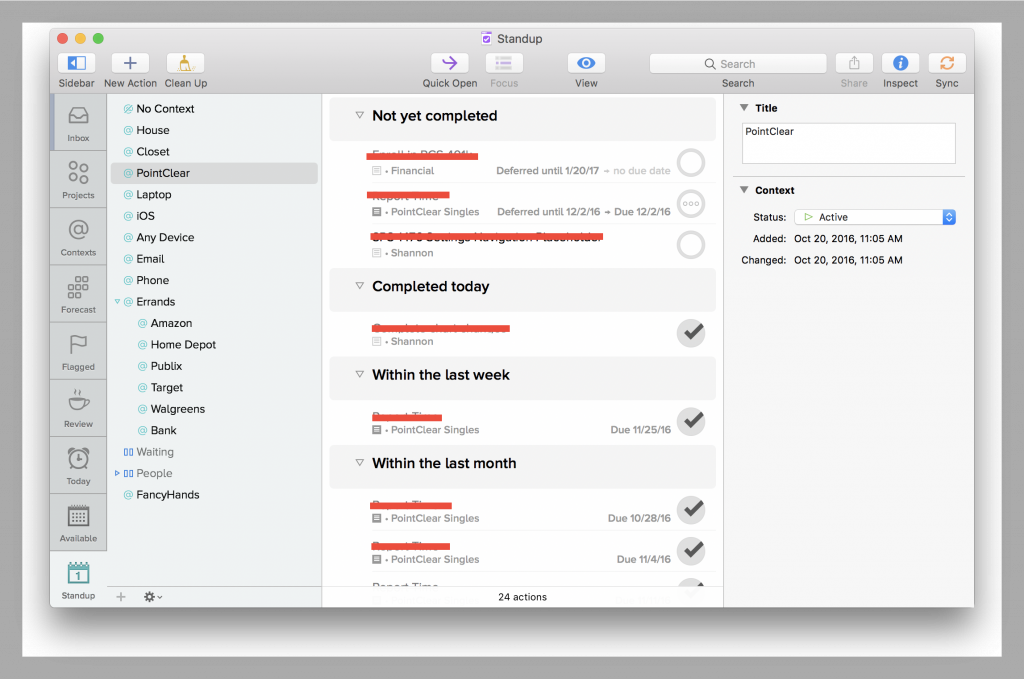
As you can see, all the tasks I’ve completed are grouped by date – completed today, yesterday, this week, this month, etc. And then at the top is anything I’ve yet to do or might be currently working on.
This gives me a super easy way to provide my standup report each morning without having to remember everything myself.
Here’s a picture of the perspective settings I’m using to do this…
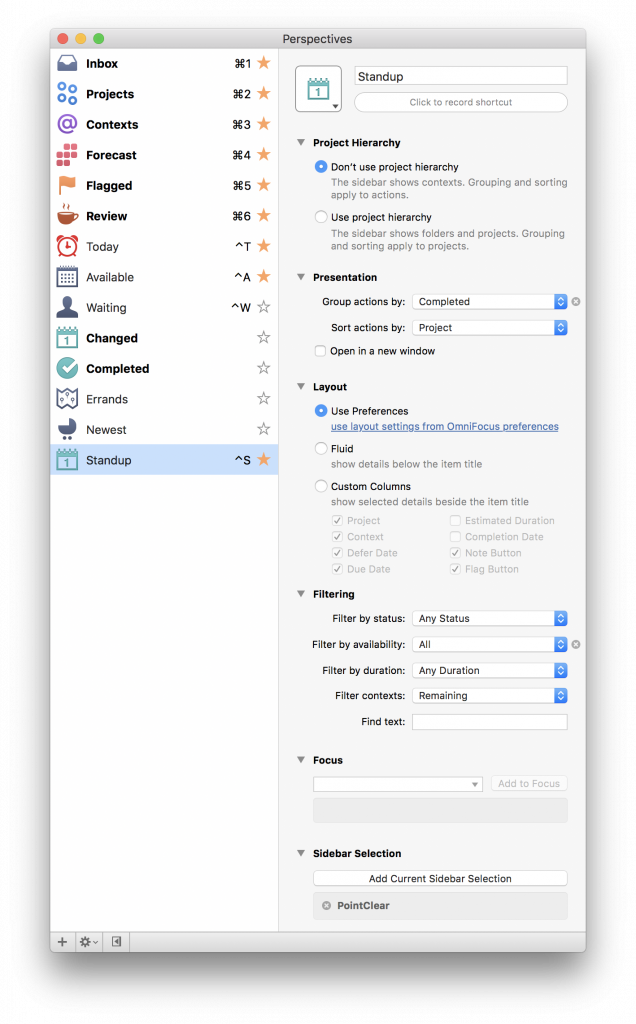
I’m not using a project hierarchy, grouping by Completed, sorting by Project, showing Any Status, and All available items. I’ve also focused the sidebar selection to just my “Work” context.
By saving these settings as a custom perspective, it not only helps me out each morning, but also gives me a instant look at what I’ve accomplished or when something was completed if a boss or co-worker has a question.