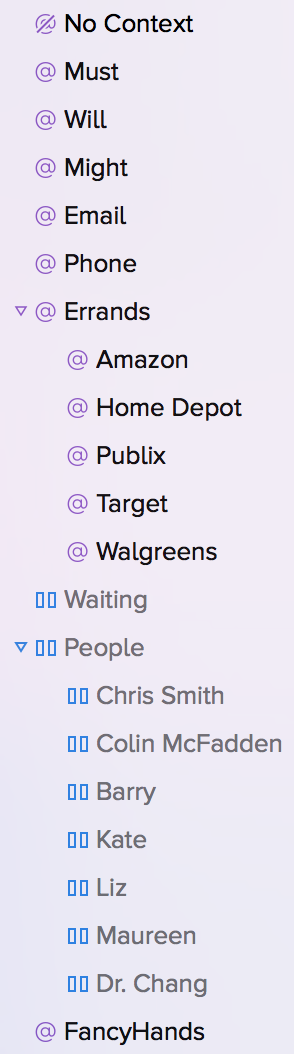Last month I came across a clever post about using just two GTD contexts by Matt Henderson (by way of SimplicityBliss). Like many of us, he’s experimented with lots of different ways of managing contexts. There’s the traditionalist approach where your contexts mimic the tools or location available to you: home, work, Mac, phone, etc. Then there’s Sven’s more modern approach based on energy level, which I’ve also advocated: brain dead, quick hits, full focus, etc. But Matt’s unique take is to simplify things even further into Will Do and Might Do.
It’s a fascinating idea because by getting rid of context groups such as work or personal (as I have mine setup) it implicitly acknowledges a modern-day truth we might not all be comfortable with. That being our work and personal tasks cross-pollenate and are often available simultaneously throughout the day. If you’re anything like me, you’re just a likely to pay the electric bill during a few minutes of downtime at work as you are to answer an email from your boss before bed. And with the majority of our work now available to us from nearly any device, the clean boundaries between traditional contexts break down. And as for those who used energy levels to define contexts, at least in my case, I would more often find myself scanning all of my available todos when looking for my next task, rather than taking the time to asses my current energy level and then switch to a perspective focusing on just that type.
When all those definitions fall away, what you’re essentially left with are tasks that you will do and tasks that you might do. Which is exactly where Matt’s Will Do and Might Do contexts come from.
I was so intrigued by this idea that I took the month of August to try the system for myself. However, I have made a few tweaks to the system he describes. I’m please to say that, a month later, this new system has worked well for me and I plan to continue with it. Here’s what I’m doing…
First of all, in addition to the Might Do and Will Do contexts, I’ve added Must Do. These three contexts impart a slight sense of priority and timeliness that I felt was missing. Tasks that fall into the Must Do context are items that simply must get done without delay. Typically, anything in this group is automatically added to my Today list. An example might be calling a repairman when the air conditioning breaks or paying my health insurance. Will Do contains tasks that I have committed to completing but that don’t have a firm deadline. Examples are “change air filters throughout house” or “install backup software on mom’s laptop”. None of these tasks are particularly urgent. They just simply need to get done at my convenience. Finally, I have my Might Do context, which is full of tasks that I would like to do some day but have not yet committed to. These are things like “schedule a cookout with Matthew when the weather is nice” or “investigate how to buy Google advertisements”.
In addition to those three contexts, I’ve left in place those that are location based errands. This means I still have contexts for the grocery store, pharmacy, and hardware store. I also have a context for any phone calls I need to make as I hate talking on the phone and would rather have all of those tasks together where I can just knock them out.
Finally, I still have waiting, on-hold contexts for tasks that I’ve delegated to other people.
This new context arrangement has really simplified how I think about my tasks. It’s made processing my inbox much faster, too. I’m no longer hemming and hawing about which particular energy level a todo falls under. I simply have to decide if it’s something I’m committed to or not. And, if I am, can I do it at my leisure or does it need to be done right away.
It’s always healthy to re-evaluate how your GTD system is setup, and I encourage you to give this three-context system a try. There’s nothing wrong with finding a more efficient way of working or a method that just makes better sense to you. Just don’t let toying with your todo app get in the way of actually getting stuff done.