Two and a half years ago, when I first wrote about how I use OmniFocus, I was working a full-time job in addition to my committments at home and my freelance work. A year ago this week, I left my day job and ventured out on my own — devoting myself full-time to building my own apps and the occasional freelance job. That’s neccessitated a change in my OmniFocus setup — particularly with how I structure my contexts, start dates, and due dates. Today, I’d like to go over how these things have changed and the system I’ve settled on. (I think I got the idea for this system from either David Sparks or Simplicity Bliss. I can’t find their original link right now if I did, my apologies.)
Contexts for People Who Work at Home
The biggest change in my routine is that I no longer go into an office every day. Occasionally I’ll work from a coffee shop, but the majority of my work day is now spent in my home office. This has caused me to rethink how I structure my contexts.
I’m not a strict adherent to David Allen’s Getting Things Done system, but I follow it fairly closely. If you’re familiar with the system you’ll know that when choosing what to do next, he says there are four criteria you can apply, in this order:
- Context
- Time available
- Energy available
- Priority
Allen defines Context as “the first factors that limit your choices about what you can do in the moment.” He lists factors such as being at a specific location (home, work) or having a particular tool (phone, computer) at hand.
Previously, I had seperate contexts for Home, Work, and Phone — plus contexts for Errands and any people/coworkers I’ve delegated tasks to. Now that I work from home, that’s changed. Here’s why.
The location requirement makes sense for people who have a regular 9-5 office job, but not so much for folks who work at home. Except for errands, most everything on my todo list can be done at home.
Also, as third-party apps improve and gain functionality on my iPhone and iPad, the requirement of having access to a specific tool is rapidly going away. I always have my phone with me, and if I’m home, I always have ready access to a computer or iPad.
Practically speaking, this means I’ve gotten rid of my Home, Work, and Phone contexts and replaced them instead with labels that borrow traits from Allen’s “Time available” and “Energy available” criteria. My new context list looks like this:
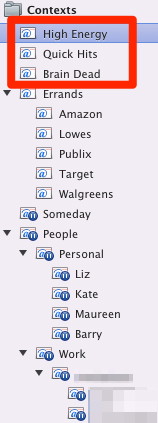
Since I’m now “always” at home, my next actions are better decided based on my mood and how much time I’ve got available.
High Energy is for actions that require my full attention. Things such as a writing this blog post, fixing a bug in one of my apps, etc.
Quick Hits are items that I can just bang my way through, quickly. Anything that will take less than two minutes to finish goes in here. Knocking this list out all at once in the morning is an easy morale boost for me.
Brain Dead is just what it sounds like. These are things I save for when I’m low on energy at the end of the day or anytime I just don’t have the mojo ready to do real work. Stuff like paying bills, scanning any papers I’ve got laying around, or changing lightbulbs.
Those three contexts encompass everything that was previously in my Home and Work buckets.
The rest of my contexts haven’t changed. I still keep my Errands context organized by store — each of which is GPS tagged in OmniFocus, so my tasks automatically pop-up on my home screen when I’m near the store. And for any tasks I assign to another person, I keep a context for them under People, which is on hold so the tasks don’t show up in my list of available actions.
Start and Due Dates
The other big change in my OmniFocus habits I’ve noticed since leaving my day job is how often I assign start and due dates.
An amazing (and perhaps obvious) result of working for yourself is that you rarely find yourself up against hard due dates. Now that I’m my own boss, I definitely push myself to get things done by a certain time, but if they aren’t? It’s not a big deal. I can just push them off to the next day.
This means in almost every instance where I (or my boss) would normally assign a task a due date, I instead give it a start date. It’s great because items I can’t currently work on stay out of my view and only show up when I’m ready to work on them.
Replacing due dates with start dates has dramtically increased how often I add something to my inbox. I used to worry about adding trivial small reminders because I didn’t want them clogging up my task list. But now that I’ve discovered the power of start dates, I throw everything in there with a start date, knowing it won’t appear until I can actually do something about it. An added bonus is that OmniFocus rarely shows an overdue or due soon badge, which means if one does appear, I know I really do have something due. Less false positives mean I pay better attention and am less prone to ignoring the warning.
Mandatory Conclusion
So that’s it. Working from home has been a big and very much welcome change. And as my work habits have changed, so has the way I use OmniFocus. And, as usual, it’s kept up like a champ.