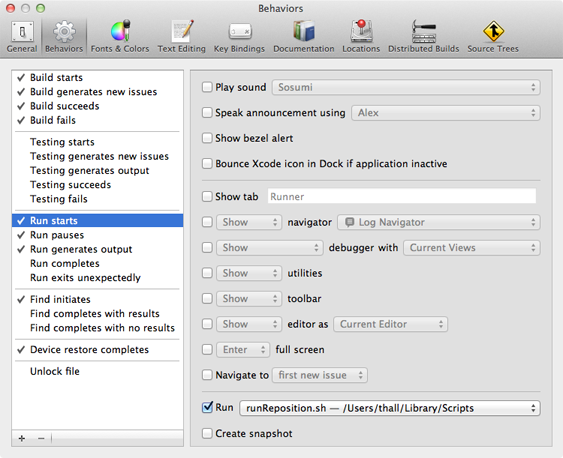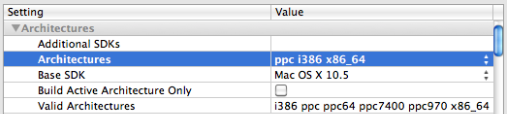If you work with two monitors of different sizes, Xcode has an annoying bug of launching the iOS Simulator partially off screen — forcing you to manually drag it into position using the mouse. It’s not that bad the first time, but after a full eight hour working day with hundreds of launches, it gets very tedious.
Luckily, we can solve this with Xcode 4’s new “Behavior” settings and a little AppleScript.
Open up your favorite text editor and create the following script:
#!/bin/sh
osascript -e 'tell app "System Events" to set position of window 1 of process "iOS Simulator" to {-864, 134}'
Where where {-864, 134} are the {X, Y} coordinates you’d like the simulator positioned at.
Save the script somewhere appropriate and select it as a new “Run” command in Xcode’s “Run Starts” behavior.